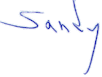Creating 3D environments is a royal pain! I want a simple easy way to create these environments from images. In addition to the previously reviewed Canoma product a new contender is Geometra from AEA Technology plc (more specifically the Products and Systems portion). AEA is a medium to large sized company involved in a variety of vertical markets. Check the web site for details.
So back to the desire for a simple way to create 3D environments from images. Well dream on! Both Canoma and Geometra take practice, reading the manuals and lots of patience. Each however has different strengths and weaknesses (surprise surprise).
Geometra's origins are from the photogrammetry field. The science of measuring structures from images. With Geometra you select matching points from at least two images. In other words the same feature in an image must appear in at least two images for it to calculate the 3D structure. Makes perfect sense. In fact Geometra offers few surprises and is quite logical, as opposed to the novel user interface of Canoma. Like most of MetaCreations products the interface to Canoma is interesting and fun to use. It behaves however in strange ways as it attempts to resolve the placement of geometry into the image. Geometra by contrast has a fairly mundane interface that is functional although tedious.
One of the really great aspects of Geometra is that it really understands VRML. In the dialog to export
a VRML file there are some options that let you control a few aspects of the export. The image
below shows the result of the 3D computation exported to VRML from the images at the beginning of this
article. (Click on the image to see the VRML)

Ruggero Franich leader of the team that developed Geometra reports that: Geometra takes this these techniques and makes them as as simple and as quick to use as possible, aimed at making those photorealistic VRML models. Also it retains the photogrammetric measurement capability. This a useful thing in itself but of course also useful in model building, for instance when you model several things separately and later integrate them into one scene/model.
Another aspect of Geometra that is far superior to Canoma is the ability to slowly add additional structures without affecting the geometry you previously places. Canoma was somewhat maddening because it is always calculating and modifying geometry to meet the constraints you specify. You might spend a long time lining up some geometry and then when you add a new piece all the previously carefully aligned geometry starts moving around. Of course for both Geometra and Canoma I was EXTREMELY INEXPERIENCED. This must be stressed both Canoma and Geometra are fine pieces of software and my evaluation of each must be taken with this lack of experience in mind.
As an overall impression Geometra's interface is oriented more towards geeks, whereas Canoma is more for the artsy crowd. For my skill level however the ability to slowly add pieces of a scene with Geometra is the big win. It's no where near as much fun to use as Canoma but it will probably get more complex jobs accomplished.
Geometra is available with a time limited evaluation copy, and is expected to cost approximately $400 US dollars. Take a look see and build some worlds. The ability to create 3D photorealistic worlds from images has a long way to go but is still hard to beat.
One Year Ago in Focus on Web3D VRML Dream Cometh
Share this Article Email this feature to a friend Related info at Authoring Tools.